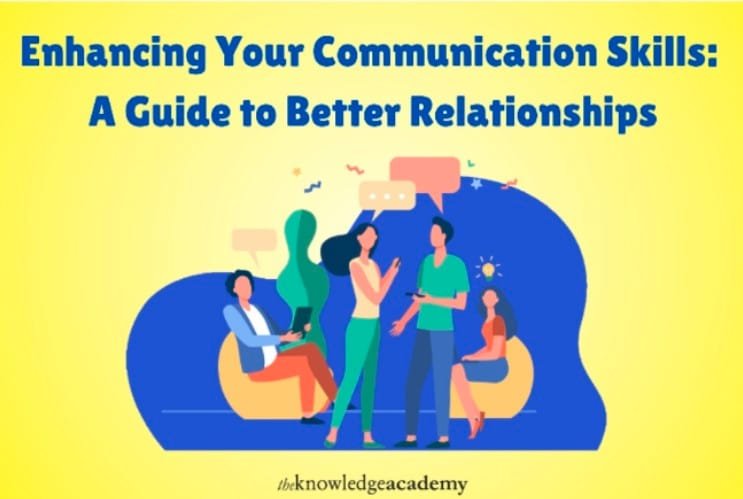No products in the cart.
Enhancing Your Communication Skills: A Guide to Better Relationships
Maintaining healthy relationships, be they personal or professional, can often feel like juggling several balls at once. Communication is the key to keeping all those balls in the air. Our connections could be destroyed or strengthened depending on how we communicate our ideas, pay attention to people, and react to various events.
Consider the recent instance in which you misinterpreted someone. Was it related to the words or their delivery? Most of the time, poor communication is the underlying reason. Fortunately, you can acquire and enhance this skill. A growing number of people are joining in Communication Skills Training Courses to improve their capacity to engage with others more deeply. Whether your conversation is with a friend, partner, or teammate, developing Communication Skills could be the secret ingredient to create closer and more enduring bonds.
Table of Content
- Why Communication is Crucial for Healthy Relationships
- Common Communication Barriers
- Tips for Enhancing Your Communication Skills
- How Active Listening Strengthens Relationships
- Conclusion
Why Communication is Crucial for Healthy Relationships
Any great relationship starts with good communication. Good communication skills are essential in any kind of connection, be it personal or professional. Strong communication reduces misunderstandings and resolves conflicts.
Transparent communication fosters confidence in relationships. It facilitates meeting each other halfway by allowing people to articulate their requirements and expectations. Without good communication, even close relationships may suffer from unsolved problems and mounting frustration. Conversely, open and honest spouses or colleagues are more likely to be content and attached.
Common Communication Barriers
Good communication doesn’t come easily to everyone. It can be hampered in numerous ways, including:
- Assumptions: It’s possible to misinterpret someone by believing you know their thoughts. It’s always good to get clarification instead of guessing.
- Emotional Blocks: Anxiety, frustration, or anger could obstruct your clarity of expression. It makes a difference if you take a few deep breaths before talking.
- Language Differences: There can be a difference even in the way you use words and not just languages. Cultural variations can also influence speech.
- Distractions: Noise and distracting thoughts can hinder you from giving your undivided attention to a conversation.
The first step in overcoming these obstacles is acknowledging them. Being aware of them helps you develop techniques for improving your communication.
Tips for Enhancing Your Communication Skills
Developing communication abilities doesn’t require radical personality transformation. Gradual, steady adjustments can result in significant enhancements. These pointers should help you get going:
- Be Clear and Concise: Get right to the point and avoid needless jargon. This will facilitate the listener’s better understanding of your message.
- Use “I” Statements: This method allows you to own your emotions without blaming the other person. Say, for instance, “I feel unheard when we talk,” rather than “You never listen to me.”
- Stay Open-Minded: Be open-minded and ready to hear the other person’s point of view, even if they disagree. This creates mutual understanding and respect.
- Practice Patience: Good communication takes time, particularly when dealing with difficult subjects or emotions. Don’t hurry the dialogue!
- Seek Feedback: Receive comments on your communication style from reliable friends or colleagues. Their opinions may provide light on areas you had overlooked.
- Take a Course: There are plenty of courses and resources to hone your communication skills through innovative methods.
- Practice Regularly: Incorporate your learning into daily communication with your friends or family.
How Active Listening Strengthens Relationships
In communication, listening is equally as significant as speaking. Still, not every listening is the same. Active listening means focusing, understanding, responding, and recalling what others say. It’s not enough to merely wait for your chance to speak; you must listen with the goal of understanding.
Active listening enhances relationships by indicating to the other person that you appreciate their ideas and emotions. People who feel heard are more likely to be open and share honestly, ultimately strengthening relationships.
Conclusion
Effective communication is the key to stronger relationships. Communication skills, like active listening, empathy, and clarity, can help you build stronger relationships in your personal and professional life. The Knowledge Academy offers courses in communication skills that can transform the way you speak and deepen your connections in all spheres of life.