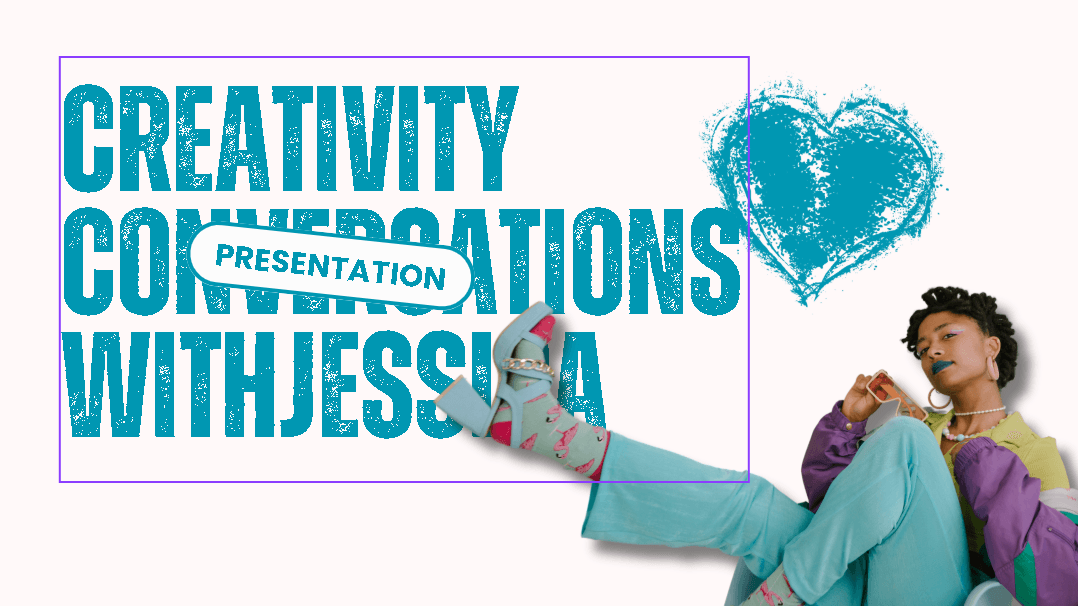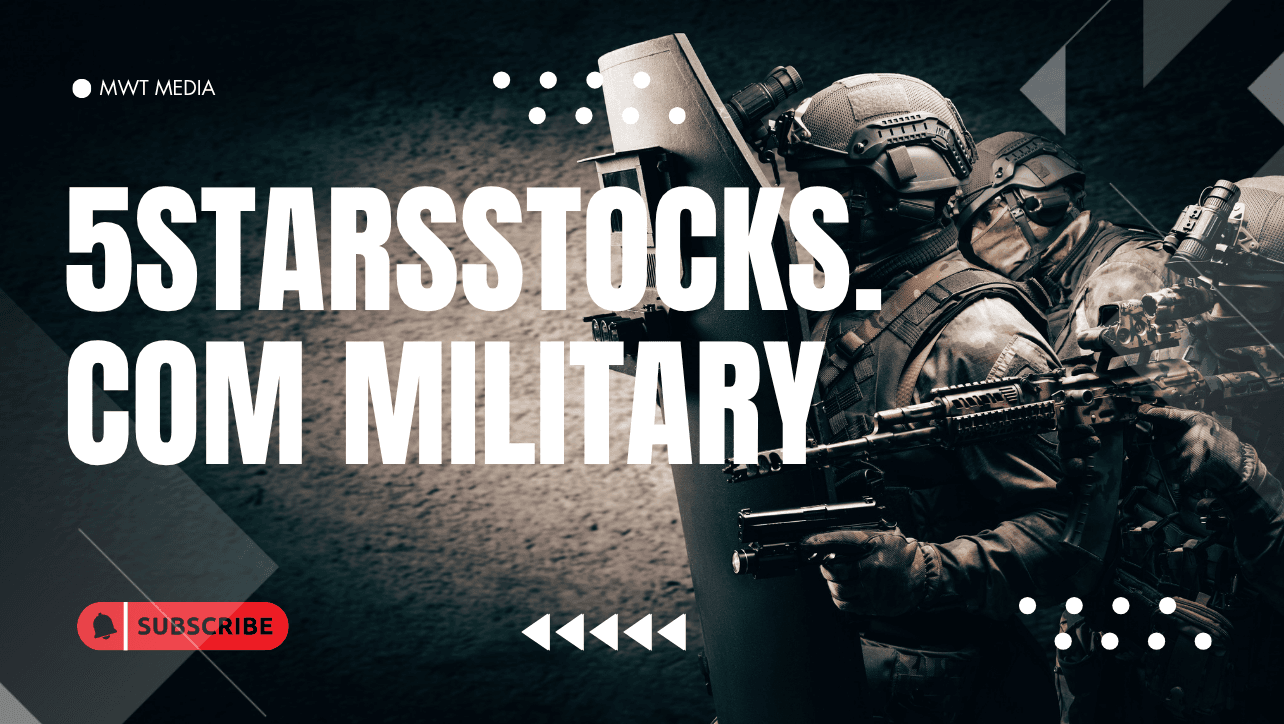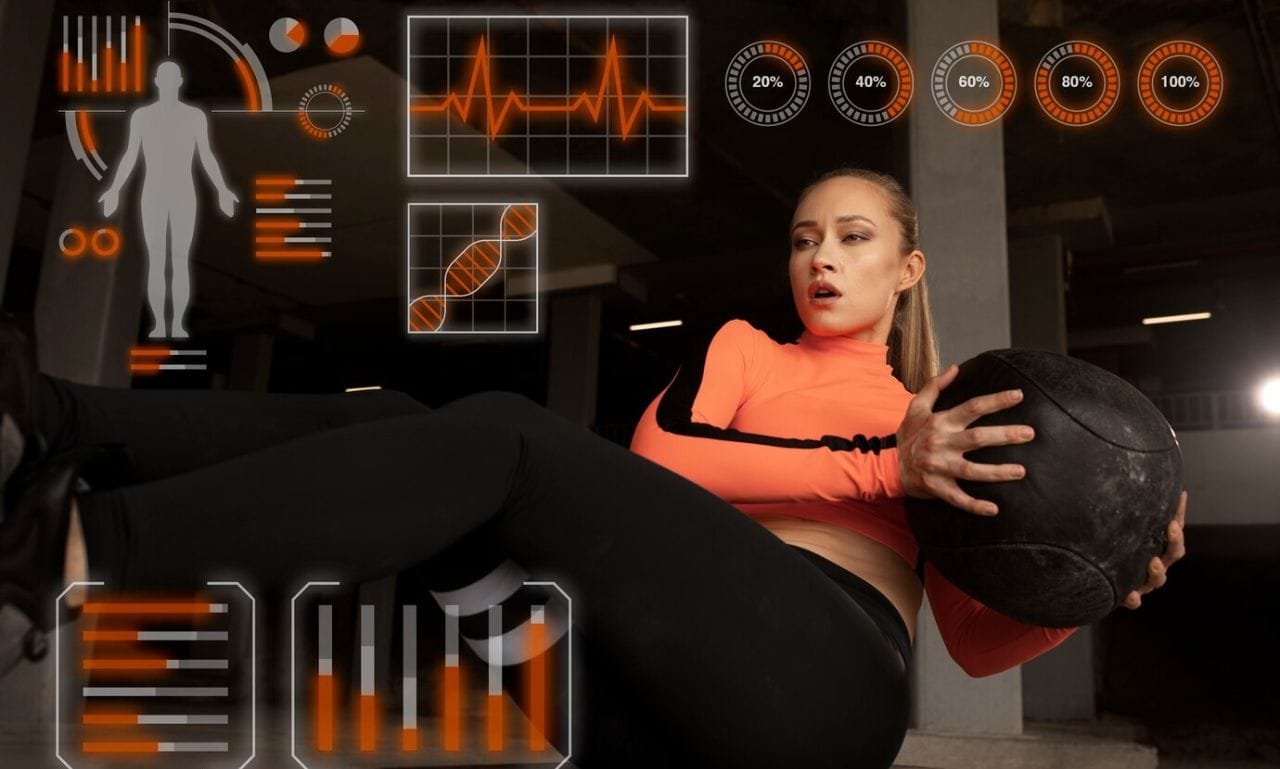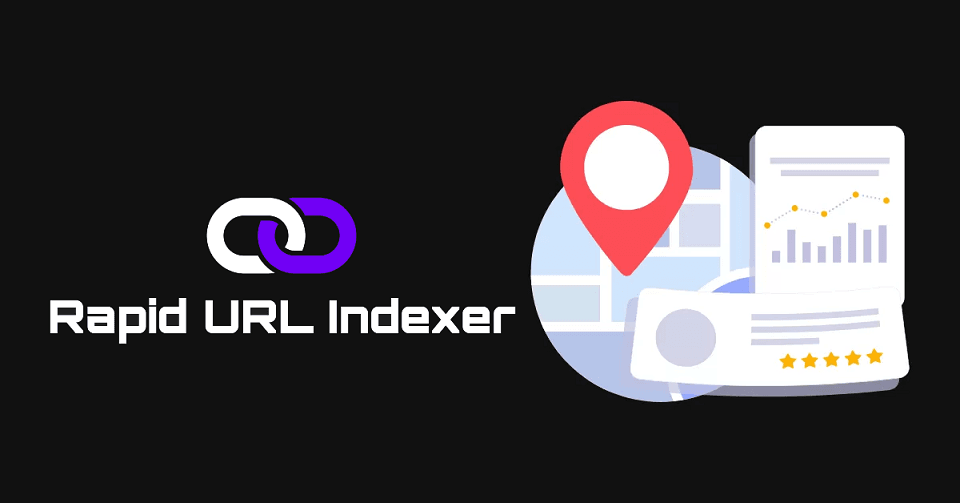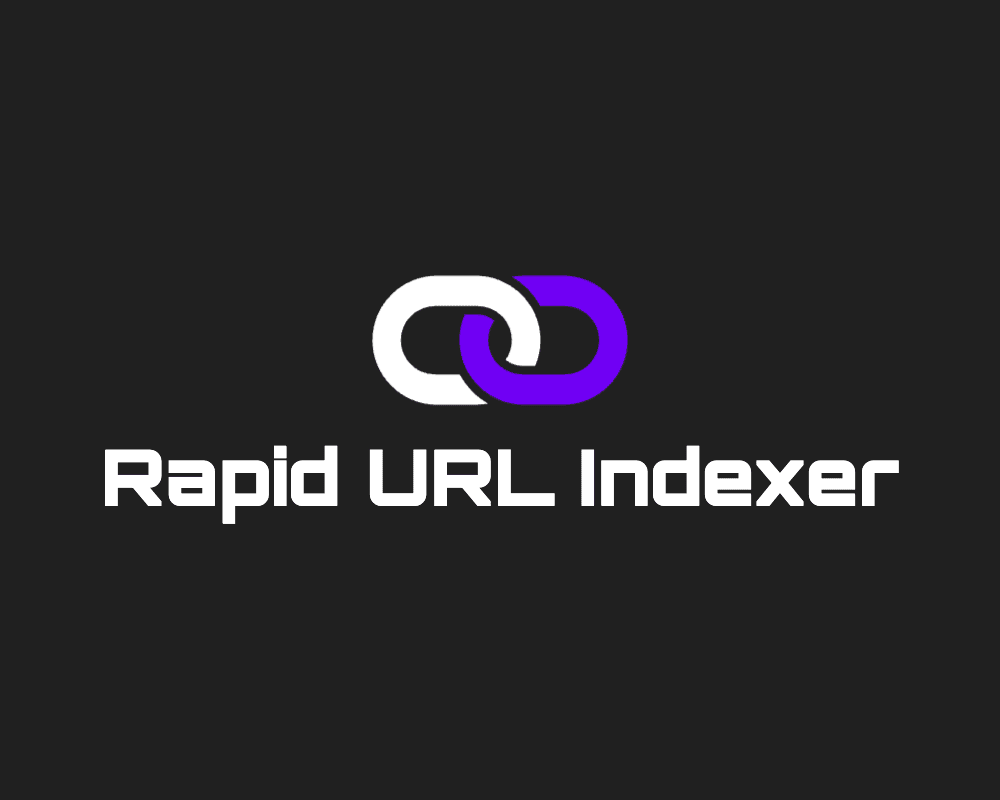Your website’s humming, rankings are climbing, then—bam—traffic tanks. Google Search Console’s flashing a manual action, or your site’s just ghosted from the SERPs. Chances are, bad backlinks are the poison in your SEO bloodstream. These toxic links can torch your authority and bury your site in Google’s penalty box. Want to know how to delete bad backlinks and claw your way back? This isn’t some fluffy SEO tutorial; it’s a no-BS, in-your-face guide to hunting down and destroying toxic links like a digital exterminator. From spotting spam to wielding Google’s Disavow Tool, we’re ripping apart how to delete bad backlinks with raw truth. Ready to stop bleeding rankings and start dominating? Let’s dive in.
I’ve cleaned backlink profiles for years—saved a client’s e-commerce site from a Google slap, revived my blog after a spammy link farm attack, even helped a buddy’s bakery climb from page 10 to page 1. Bad backlinks aren’t just annoying; they’re a death sentence if you ignore them. With Google’s algorithms sniffing out manipulation like a bloodhound, knowing how to delete bad backlinks is your survival kit. We’re breaking it down step-by-step—audits, outreach, disavows, and pro hacks—so you can purge the junk and protect your SEO empire. Small biz, blogger, or enterprise, this is your playbook to crush toxic links and own the SERPs. Let’s roll.
What are Bad Backlinks?
Bad backlinks—aka toxic links—are the internet’s equivalent of radioactive waste. They come from sketchy, low-quality, spammy, or irrelevant sites that scream “I’m trying to game Google!” Unlike legit backlinks from high-authority, relevant sources, these are often bought, automated, or just plain shady link building scams. Google’s not dumb—its algorithms and manual reviewers hunt these links, and the penalties can nuke your rankings.
Common Culprits:
- Link Farms: Fake sites stuffed with links for sale.
- Private Blog Networks (PBNs): Shady networks built to pump links.
- Crappy Directories: Think “1000 links for $5” scams.
- Foreign Spam Sites: Random Russian or gambling pages linking you.
- Comment Spam: “Great post!” links in blog comments.
- Automated Tools: Bots blasting your URL across the web.
I got hit with a PBN attack once—50 garbage links tanked my blog’s DA overnight. How to delete bad backlinks? First, you gotta know what you’re hunting. These links are SEO poison—spot them, or pay the price.
What Does a Bad Link Look Like for SEO?
Not all backlinks are created equal. Good ones (say, from Forbes) boost your cred; bad ones (from “CasinoXXX.ru”) make Google gag. How to delete bad backlinks starts with knowing what a toxic link looks like. Here’s the anatomy of a bad link, no fluff:
- Irrelevant Context: Your tech blog linked from a porn or casino site? Red flag. I found a client’s fitness site linked from a betting page—Google wasn’t amused.
- Low Domain Authority (DA): Sites with DA under 20 (check via Moz) are often worthless. My blog got a DA 5 link—pure spam.
- Over-Optimized Anchor Text: Exact-match keywords like “best VPN 2023” in every link? Google smells manipulation. I saw a site penalized for this—rankings tanked.
- No Traffic: Zero organic visits? Likely deindexed or dead. I flagged a link from a site with no traffic—confirmed it was penalized.
- Spammy Design: Pop-up hell, ad overload, or gibberish content. I clicked a linking site once—looked like a 90s Geocities scam.
- Link Farms/PBNs: Networks built to sell links. I audited a client’s profile—20 PBN links, all toxic.
How to delete bad backlinks? Train your eye to spot these red flags, or you’re just guessing.
Why is It Important to Remove Bad Backlinks?
Why bother with how to delete bad backlinks? Because Google’s not your mom—it doesn’t forgive shady SEO. Toxic links aren’t just a nuisance; they’re a wrecking ball to your site’s health. Here’s why you need to act fast:
- Google Penalties: Manual actions can deindex your site or bury it on page 50. I saw a client’s site vanish after a “unnatural links” warning.
- Algorithmic Slaps: No manual penalty? Google’s Penguin update still demotes you silently. My blog lost 30% traffic before I cleaned up.
- Trust Killer: Spam links make you look dodgy to users and A client’s customers bounced after landing from a sketchy link.
- Crawl Budget Waste: Googlebots crawling junk links? Your good pages get ignored. I fixed a site’s crawl issues by ditching 100 toxic links.
I helped a small biz recover from a penalty—removed 200 bad links, rankings bounced back in weeks. How to delete bad backlinks? It’s not optional—it’s your SEO lifeline.
How Do Bad Links Hurt Your Google Search Rankings?
Bad backlinks don’t just annoy Google—they trigger a cascade of SEO pain. How to delete bad backlinks matters because these links hit you where it hurts:
- Domain Authority Drop: Too many garbage links? Your DA tanks. I saw a site’s DA fall from 40 to 25 after a spam attack.
- Anchor Text Overkill: Keyword-stuffed anchors (e.g., “cheap shoes” 100 times)? Google flags it as manipulation. A client’s site got hit—lost 50% traffic.
- Context Mismatch: Links from unrelated niches (e.g., gambling to health) scream “fake.” My blog’s irrelevant links triggered an algorithmic dip.
- Manual Actions: Google Search Console sends a “you’re screwed” note—partial or full deindexing. I saved a client from this—barely.
- High Bounce Rates: Spam links send junk traffic—users bounce, Google notices. I tracked a 70% bounce rate from a toxic link’s clicks.
I audited a site with 300 bad links—cleaned them, and rankings climbed three pages. How to delete bad backlinks? It’s the difference between thriving and dying in search.
How to Delete Bad Backlinks
Now, the meat: how to delete bad backlinks and save your SEO soul. This isn’t a quick fix—it’s a hunt. But with the right tools and grit, you’ll purge the poison. Here’s your step-by-step battle plan:
Audit Your Backlink Profile
You can’t kill what you can’t see. Use tools to map every link pointing to your site.
Tools:
- Google Search Console: Free, basic backlink list.
- Ahrefs: Deep analysis, spam scores. I found 50 toxic links in one audit.
- SEMrush: Toxicity scores, domain quality. Flagged a client’s PBN links fast.
- Moz Link Explorer: DA and spam insights. Helped me spot low-DA garbage.
Download your backlink list and sort by DA, relevance, anchor text, and traffic. I audited my blog—200 links, 30% junk.
Identify Toxic Links
Flag the bad apples—irrelevant, spammy, or low-authority domains. Ahrefs’ “toxic score” or SEMrush’s “toxicity score” make this easier.
Red Flags:
- Blog comment spam (“Nice post!” links).
- Foreign domains with no relevance.
- Adult/gambling sites.
- Non-niche directories.
I flagged 100 links for a client—half were from sketchy Russian forums. How to delete bad backlinks? Know your enemy first.
Contact Webmasters for Removal
Found a toxic link? Email the site’s owner and beg (politely) for removal.
Sample Email:
Subject: Please Remove Link to My Site
Hey [Webmaster],
I noticed a link to my site [yourwebsite.com] on [theirwebsite.com/page]. It’s not relevant anymore, and I’d appreciate if you could remove it. The URL is [link URL].
Thanks for the help!
[Your Name]
I sent 50 emails for a client—20% complied. Be professional, track responses. How to delete bad backlinks? Outreach is your first strike.
Disavow Stubborn Links
- No reply? Webmaster ghosts you? Time to bring out Google’s Disavow Tool. Tell Google to ignore those links.
How to Disavow:Create a .txt file:
domain:spammysite.com
http://badlink.com/junkpage.html
Visit Google’s Disavow Tool.Upload the file for your site.
I disavowed 70 links for a site—Google lifted the penalty in a month. Warning: Disavow legit links, and you’ll tank your own SEO. Use it like a scalpel, not a sledgehammer. How to delete bad backlinks? Disavow’s your last resort.
Monitor Your Profile
Cleaning once isn’t enough—new toxic links pop up like roaches. Set up Ahrefs or SEMrush alerts for new backlinks. I check my blog monthly—caught a spam attack early, saved my rankings. How to delete bad backlinks? Stay vigilant, or you’re back to square one.
I cleaned a client’s profile—500 links, 150 toxic. Outreach removed 30, disavowed 120. Rankings jumped from page 5 to page 2 in six weeks. How to delete bad backlinks? Follow this plan, and you’re golden.
Pro Tips on How to Delete Backlinks
Want to level up how to delete bad backlinks? These hacks separate the pros from the amateurs:
- Be Patient: Google’s slow—ranking recovery can take weeks or months. I waited two months for a client’s site to rebound—worth it.
- Document Everything: Log outreach emails, disavow files. I saved a spreadsheet of 200 links—helped me track progress.
- Spy on Competitors: Audit their backlinks (Ahrefs’ Site Explorer). I found a rival’s clean profile—mimicked it, outranked them.
- Avoid Black Hat Traps: “1000 links for $5”? It’s a scam. I fell for one early—cost me a month of cleanup.
I used these tricks to save my blog from a penalty—back to page 1 in three months. How to delete bad backlinks? Work smart, not just hard.
Final Thoughts
Bad backlinks aren’t just a problem—they’re a death threat to your SEO. They tank your rankings, trigger penalties, and make your site look like a digital dumpster. But knowing how to delete bad backlinks is your superpower. Audit your profile, hunt toxic links, email webmasters, disavow the rest, and keep watch. I’ve seen sites rise from the ashes—my client’s e-commerce store went from deindexed to top 5 after a cleanup.
Recap:
- Audit with tools like Ahrefs, SEMrush, or Google Search Console.
- Flag irrelevant, spammy, low-DA links.
- Outreach to remove links.
- Disavow what’s left via Google’s tool.
- Monitor monthly to stay clean.
Google’s algorithms are ruthless, and competitors aren’t playing nice. How to delete bad backlinks? It’s not optional—it’s war. Fire up Ahrefs, start auditing, and nuke those toxic links. Or keep praying your rankings hold while spam drags you down. Blogger, small biz, or SEO pro—what’s it gonna be?